node.js instance manager
node.js instance manager is a simple application that lets you manage the execution of multiple instance of node.js applications. You can play/stop many instances and monitor them using a simple UI that reside in the system tray. You can specify the port of all instances and many other process parameters.
Follow on GitHub (https://github.com/jschmidt42/nim)
Motivation
It is useful to have a single view on all your node instances that are running and being able to quickly restart them, etc.
Usage
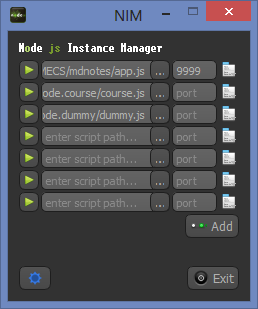
- You add a new node instance slot by pressing the Add button.
- Then browse for a node.js startup script (same script you would start using node.exe on the command line).
- If your node application is a server that needs a given port, enter it in the port field.
- Finally press the Play button to start the node process. If it didn’t crashed at startup, the icon should pass to a stop button state.
- Pressing the stop button will kill the node process
- Repeat the process for other node instances.
Additional options
- More node instance options…
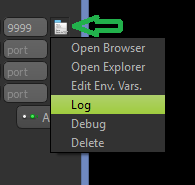
- Open Browser: opens a browser view on http://localhost:port
- Open Explorer: opens a file explorer view where the startup scripts is
- Edit Env. Vars: edits environment variables that will be passed to the node process when started.
- Log: opens a log window of the running node process.
- Debug: adds the debug argument to the node process to be debugged
- Delete: deletes the node instance slot
- When you minimize the application it will be hidden from the application taskbar and a icon will be available in the system tray to re-open it.
Requirements
- Install Visual Studio 2010
- Install Qt libraries 4.8.4 for Windows (VS 2010, 234 MB)
- Install Visual Studio Add-in 1.1.11 for Qt4
Written on April 11, 2014
